Julian's Presets 2!!
$19.99
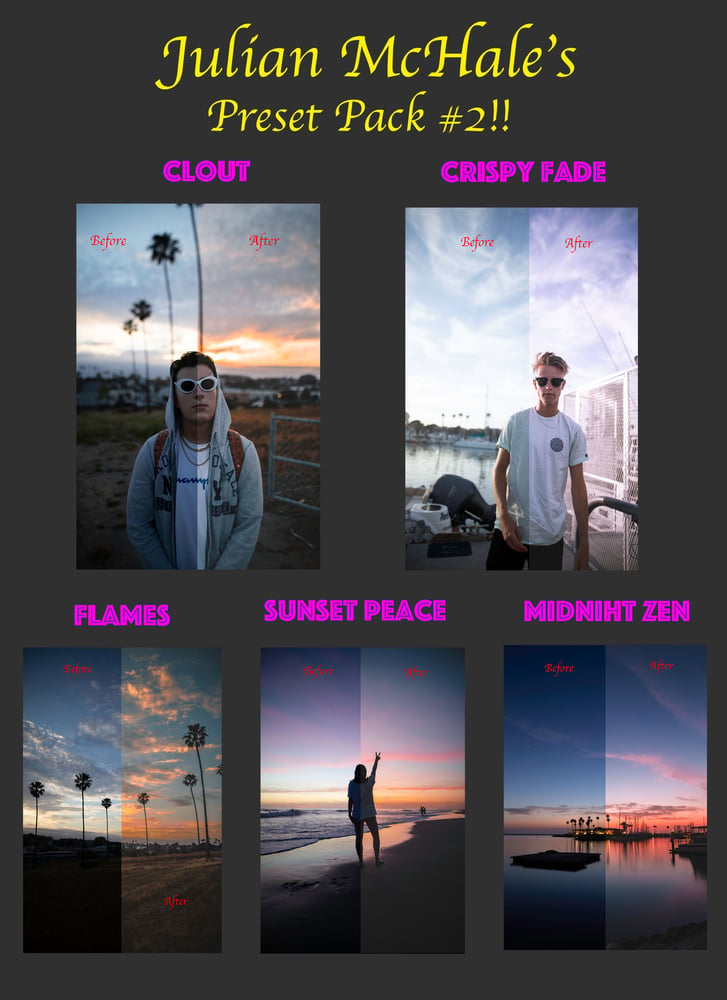
This new preset pack feature two of my favorite portrait presets and three more color bursting presets. I use these all the time editing and they are the ones I used the most. Improve your photo editing in one click to bring the best colors out of your pictures. Enjoy!
HOW TO TRANSFER PRESETS TO LIGHTROOM:
1. download file from email
2. use a file unzipper to extract the file (like 7zip or keka, any of them work)
3. open lightroom
4. scroll to top left and click Lightroom --> Preferences --> show lightroom presets folder
5. drag folder into the folder labeled "Develop Presets"
6. close and reopen Lightroom, and it should be there!